DIGITUS PCI Express Parallel Card, 2/1-port
Product number: DS-30040-2
EAN: 4016032317760
Serial/Parallel I/O, 2/1-Port,PCIexpress 2-port serial, 1-port parallel
Perfect for connecting any parallel or serial device including printers, scanners and ISDN terminal adapters
- Two serial interfaces and one parallel interface for connecting printers, scanners, ISDN adapters, and so on
- Fast data transfer of up to 115.200 bps (serial / parallel)
- Space-saving, low-profile plate

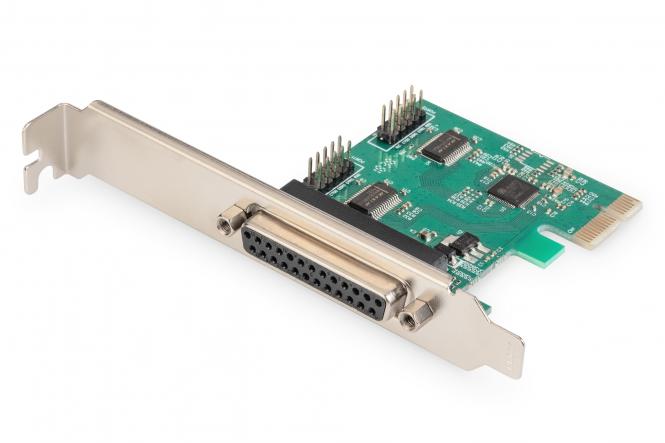





 More product information
More product information